
Artwork by Ismael Rac. Need a license to use his art. You can now purchase at his store HERE
Scrapkit Mayhem by Bits N Bobs can be purchased HERE
No outside filters used
Open element-94 and duplicate it and close original. Change canvas size to 700x700 (we can resize later) move the curtian to the top of the canvas.
Add a new layer and flood fill with black. Apply mask or choice. Merge group and drag below the curtain.
Add a new layer and take your selection tool/rectangle and draw out a rectangle from one part of the curtian to the other. flood fill with white. Deselect. Duplicate and resize by 80%. Duplicate again and resize by 80%
Now add drop shadow to your "steps" and then merge them together.
Add a new layer. take your selection tool/rectangle and draw out another rectangle from the steps to half way up the curtian. (to fill in the back of the curtian with a paper) Open paper of choice and copy and paste INTO selection.
Now open your close up tube and copy and paste as a new layer. Selections/invert and hit delete. Deselect. Change layer properties to Luminance Legacy.
Now open element-86 copy and paste and drag below Steps layer. Position it on the left side of the steps. Duplicate and mirror.
open element-80 and then copy and paste as new layer. Position it on the left side of the top of the curtian. Duplicate and mirror.
Now open you full body tube. Copy and paste as new layer. Postion to the left side of the canvas. Then Duplicate and mirror. Change the layer properties on the mirrored layer to overlay.
Open element-66 and 75 and copy and paste them as new layers and position them right under the pole.
We are done. Wasn't that easy ;)
Don't forget your copyright!!!

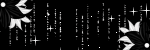
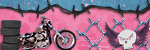
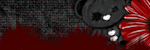



No comments:
Post a Comment