
Click image to make it larger
Supplies Needed
Full Body and Close up tube
Artwork by Jose Cano. Purchase license to use his art at MPT
Template 347 by Missy. Download HERE
PTU Scrapkit, Mayhem, by Bits N Bob. Can be purchased HERE
Filter- Eye Candy Impact, Gradient Glow for wordart (optional)
Open template duplicate and close the original. Delete credit layer and change canvas size to 650x800 (can crop later)
Activate Circle Centre 1 and use magic wand to select it. Flood fill with color of choice I used a purple from the scrapkit.
Activate Circle Left and use magic wand to select it and open BNB-MH-paper9 and copy and paste as new layer. Invert selection and hit delete.
Do the same for Circle Right and use the same paper.
Activate heart frame 1 and use magic wand to select it. Flood fill it with a color of choice. I chose an orange color from the Scrapkit. Deselect.
Do the same for heart frame 2.
Activate Circle Bottom and go to Effects/Texture Effect/Weave with these settings: Gapsize 1, Width 6, Opacity 1, Gap Color white.
Activate Cicle Centre 2 and use magic wand to select it. Open Paper8 and copy and paste as new layer. Invert Selection and hit delete. Deselect.
Delete Glitter Half Circle. Activate Half Circles. Selection/Select All/ Float, then defloat. Open Paper7 and copy and paste as new layer. Resize 80% and invert selection and hit delete. Deselect.
Now open your close up and copy and paste as new layer. Mirror. Activate half circle again and use your magic wand to select the top part. Postition your close up tube where desired and invert selection and hit delete. Deselect.
Now paste your close up tube again and active your half circles again. Use the magic want to select the bottom part. Position your tube where desired, invert selection and hit delete. Deselect.
Now open BNB-MH-Element-6 and copy and paste as new layer. Shouldnt need to move it or anything.
Now open Element 19 and copy and paste as new layer. Resize 80%. Apply Gradient Glow if desired. I used a white and black glow so that it would stand out more.
Now add your full body tube and position where desired. Now you can add some finishing touches of elements or whatever you like. Be creative and make this tag your own.
Don't forget your copyright.
Supplies Needed
Full Body and Close up tube
Artwork by Jose Cano. Purchase license to use his art at MPT
Template 347 by Missy. Download HERE
PTU Scrapkit, Mayhem, by Bits N Bob. Can be purchased HERE
Filter- Eye Candy Impact, Gradient Glow for wordart (optional)
Open template duplicate and close the original. Delete credit layer and change canvas size to 650x800 (can crop later)
Activate Circle Centre 1 and use magic wand to select it. Flood fill with color of choice I used a purple from the scrapkit.
Activate Circle Left and use magic wand to select it and open BNB-MH-paper9 and copy and paste as new layer. Invert selection and hit delete.
Do the same for Circle Right and use the same paper.
Activate heart frame 1 and use magic wand to select it. Flood fill it with a color of choice. I chose an orange color from the Scrapkit. Deselect.
Do the same for heart frame 2.
Activate Circle Bottom and go to Effects/Texture Effect/Weave with these settings: Gapsize 1, Width 6, Opacity 1, Gap Color white.
Activate Cicle Centre 2 and use magic wand to select it. Open Paper8 and copy and paste as new layer. Invert Selection and hit delete. Deselect.
Delete Glitter Half Circle. Activate Half Circles. Selection/Select All/ Float, then defloat. Open Paper7 and copy and paste as new layer. Resize 80% and invert selection and hit delete. Deselect.
Now open your close up and copy and paste as new layer. Mirror. Activate half circle again and use your magic wand to select the top part. Postition your close up tube where desired and invert selection and hit delete. Deselect.
Now paste your close up tube again and active your half circles again. Use the magic want to select the bottom part. Position your tube where desired, invert selection and hit delete. Deselect.
Now open BNB-MH-Element-6 and copy and paste as new layer. Shouldnt need to move it or anything.
Now open Element 19 and copy and paste as new layer. Resize 80%. Apply Gradient Glow if desired. I used a white and black glow so that it would stand out more.
Now add your full body tube and position where desired. Now you can add some finishing touches of elements or whatever you like. Be creative and make this tag your own.
Don't forget your copyright.

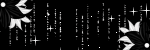
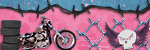
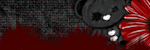



No comments:
Post a Comment