
Full body tube and 3 closeup tubes
Artwork by Ismael Rac which can be purchased at his store HERE
Template by Vicky which you can get from Creative Misfits Blog HERE
Scrapkit, Trick or Treak, by Bit N Bobs you can purchase it HERE
My tutorials are for those with working knowledge of PSP. My tuts are meant to be a guide. Make it your own. Use difrent colors or tubes or anything to make it for yourself.
Open template and duplicate and close original
Delete info and delete Shape 2 layer.
Open BNB-tot-72 and copy and paste as new layer. Resize to desired size and position where desired. (see my tag for example)
Activate Shape4 and use magic want to select it. Open BNB-tot-Paper1. Copy and paste it INTO SELECTION.
Choose 2 colors for your background/foreground gradient. I chose a purple and orange.
Activate Shape 1 and use magic wand to select it. Flood Fill with Gradient and copy an paste one of your closeup tubes. Position into the selection and go to Selections/Invert and hit delete. Deslect and change properties on tube layer to Luminance Legacy.
Do the same for the other 2 shape 1 copy.
Now add some elements. I added BNB-tot-15, BNB-tot-44, BNB-tot-30, and BNB-tot-9.
Now for BNB-tot-9 free rotate 90 degree. Position on th right sie of the tag. Drag below Shape1. Now duplicate and position on the left side of the tag.
Now add your copyright info and your name. Font I used is 2Peas Mister Giggles.
Thank you for trying my tutorial. I hope that you liked it and i would love to see your creations.
Artwork by Ismael Rac which can be purchased at his store HERE
Template by Vicky which you can get from Creative Misfits Blog HERE
Scrapkit, Trick or Treak, by Bit N Bobs you can purchase it HERE
My tutorials are for those with working knowledge of PSP. My tuts are meant to be a guide. Make it your own. Use difrent colors or tubes or anything to make it for yourself.
Open template and duplicate and close original
Delete info and delete Shape 2 layer.
Open BNB-tot-72 and copy and paste as new layer. Resize to desired size and position where desired. (see my tag for example)
Activate Shape4 and use magic want to select it. Open BNB-tot-Paper1. Copy and paste it INTO SELECTION.
Choose 2 colors for your background/foreground gradient. I chose a purple and orange.
Activate Shape 1 and use magic wand to select it. Flood Fill with Gradient and copy an paste one of your closeup tubes. Position into the selection and go to Selections/Invert and hit delete. Deslect and change properties on tube layer to Luminance Legacy.
Do the same for the other 2 shape 1 copy.
Now add some elements. I added BNB-tot-15, BNB-tot-44, BNB-tot-30, and BNB-tot-9.
Now for BNB-tot-9 free rotate 90 degree. Position on th right sie of the tag. Drag below Shape1. Now duplicate and position on the left side of the tag.
Now add your copyright info and your name. Font I used is 2Peas Mister Giggles.
Thank you for trying my tutorial. I hope that you liked it and i would love to see your creations.

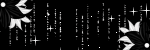
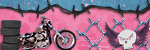
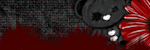



No comments:
Post a Comment