
Artwork by Elias Chazoudis Get a license to use work from MPT
Template by Yvette from essence of creativity HERE
PTU Scrapkit, I {heart} Elias, by Angels Designz can by purchased HERE
Open template and duplicate it by hitting Shift+D. Close the original. Delete copy the copyright layer and wordart layer
Activate Oval and use magic wand to select it. Open AD_Paper17 and copy and paste it as new layer. Invert selection and hit Delete. Deselect.
Activate Rectangle and use magic wand to select it. Open AD_Paper5 and copy and paste as new layer. Invert selection and hit Delete. Deselect.
Activate blur circle and use magic wand to select it. Open AD_Paper2 and copy and paste as new layer. Invert selection and hit Delete. Deselect.
Now activate the bottom filmstrip and use your magic wand to select inside the first square and go to selections/modify and and expand by 3. Copy and paste your close up tube. Resize if needed. Invert the selection and hit delete. Deselect. Now duplicate and mirror.
Now activate the bottom filmstrip again and use you magic wand to select the second square.
Expand selection by 3 again and copy and paste you other close up tube and invert selection and hit delete. Deselect. Duplicate and mirror.
Now merge all the closeup layers. You can do this by closeing out all your layers but your 4 close up tubes and then go to Layer/Merge/ Merge visable.
Now with the close up tube layer active go to selections/ select all/ float and then defloat. Open up a paper of choice. I chose AD_Paper10 and copy and paste as new layer. Selections/invert and hit delete. Deselect. Change the layer properties of this layer to Overlay. To do this go to Layers/Layer properties/ Overlay.
Now Merge the paper layer. tube layer, filmstrip layer and frame bg 2 layer. Now I dragged it down a lil but that is totally up to you.
Now on to Frames 1.
Activate Frames background and use your magic wand to select the inside of both white squares. Open AD_Paper1 and copy and paste it INTO selection. Now Copy and paste close up tube and postion it in the left frame. Selection/Invert and hit delete. Deselect. Now duplicate and mirror. Merge the two tube layers together and go to selections/select all. Float/defloat. Open paper of choice. I chose AD_Paper3. Copy and paste it as a new layer and selections/invert and hit delete. Deselect and change the layer properties to Overlay.
Now add your full body tube. Postion it where desired. Now it is time to add your own flare by adding whatever elements you like. You can look at my tag for examples.
Dont forget to add your copyright info. Thank you for trying my tut and hope you like it. Feel free to leave some comments in my chat box on the side.
Template by Yvette from essence of creativity HERE
PTU Scrapkit, I {heart} Elias, by Angels Designz can by purchased HERE
Open template and duplicate it by hitting Shift+D. Close the original. Delete copy the copyright layer and wordart layer
Activate Oval and use magic wand to select it. Open AD_Paper17 and copy and paste it as new layer. Invert selection and hit Delete. Deselect.
Activate Rectangle and use magic wand to select it. Open AD_Paper5 and copy and paste as new layer. Invert selection and hit Delete. Deselect.
Activate blur circle and use magic wand to select it. Open AD_Paper2 and copy and paste as new layer. Invert selection and hit Delete. Deselect.
Now activate the bottom filmstrip and use your magic wand to select inside the first square and go to selections/modify and and expand by 3. Copy and paste your close up tube. Resize if needed. Invert the selection and hit delete. Deselect. Now duplicate and mirror.
Now activate the bottom filmstrip again and use you magic wand to select the second square.
Expand selection by 3 again and copy and paste you other close up tube and invert selection and hit delete. Deselect. Duplicate and mirror.
Now merge all the closeup layers. You can do this by closeing out all your layers but your 4 close up tubes and then go to Layer/Merge/ Merge visable.
Now with the close up tube layer active go to selections/ select all/ float and then defloat. Open up a paper of choice. I chose AD_Paper10 and copy and paste as new layer. Selections/invert and hit delete. Deselect. Change the layer properties of this layer to Overlay. To do this go to Layers/Layer properties/ Overlay.
Now Merge the paper layer. tube layer, filmstrip layer and frame bg 2 layer. Now I dragged it down a lil but that is totally up to you.
Now on to Frames 1.
Activate Frames background and use your magic wand to select the inside of both white squares. Open AD_Paper1 and copy and paste it INTO selection. Now Copy and paste close up tube and postion it in the left frame. Selection/Invert and hit delete. Deselect. Now duplicate and mirror. Merge the two tube layers together and go to selections/select all. Float/defloat. Open paper of choice. I chose AD_Paper3. Copy and paste it as a new layer and selections/invert and hit delete. Deselect and change the layer properties to Overlay.
Now add your full body tube. Postion it where desired. Now it is time to add your own flare by adding whatever elements you like. You can look at my tag for examples.
Dont forget to add your copyright info. Thank you for trying my tut and hope you like it. Feel free to leave some comments in my chat box on the side.

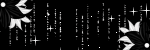
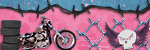
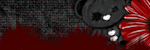



No comments:
Post a Comment