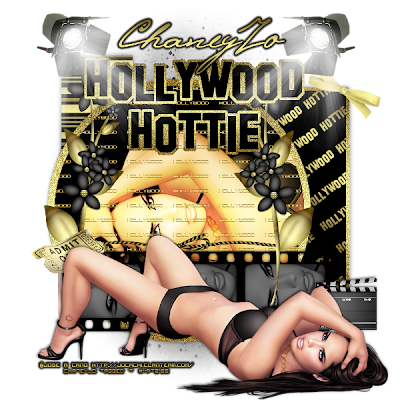
Artwork by Jose Cano. You need a license to use his artwork and can purchase it at MPT.
My template HERE
FTU kit, Hollywood Hottie, by me HERE
Filters- Gradient glow on name (optional)
This tutorial is written for those with working knowledge of PSP.
Open template I supplied. Shift D to Duplicate it and close the original.
Activate drkleftgrayrectangle and use magic wand to select it. Open up CJC_HollywoodHottie_ppr08 and copy and paste as new layer. Selections/Invert and hit Delete. Deselect and apply dropshadow of choice
Activate light gray rectangle and select with magic wand. Open CJC_HollywoodHottie_ppr7 and copy and paste as new layer. Selection/Invert and hit delete. Deselect and apply dropshadow of choice.
Activate drkrightgrayrectangle and select with magic wand. Open up CJC_HollywoodHottie_ppr06 and copy and paste as new layer. Selection/Invert and hit Delete. Deselect.
Activate graycircle and use magic wand to select it. Copy and paste CJC_HollywoodHottie_ppr07 as new layer. Selections/Invert, delete and then deselect. Apply dropshadow.
Activate black circle and use magic wand to select it. Open your close up tube and copy and paste as new layer. Position it where desired and them selection/Invert and delete.
With your tube layer active go to selection/Float, then defloat. Add a new layer and copy and paste paper07 as a new layer again. Selection/Invert and hit delete. Deselct. Change layer properties to Overlay.
Now open HollywoodHottie_filmstrip and choose one of your liking. I chose the black 3 frame one. Now copy and paste as new layer, Resize if needed. Use magic wand to select the first frame. Expand selection by 2 and copy and paste tube. Selection/Invert and delete.
Move tube below filmstrip layer and duplicate. Mirror and postion it in the frame. Duplicate again an position it in the other frame.
Now Open your full body tube and copy and paste as new layer. Postion it and resize it if needed. Apply dropshadow.
Now time for the elements.
I used: flowers1
ticket
wordart
bowandribbon1
movieclip2
Look at my tag for example but try and make it your own.
Add your name and copyright info.
Now you are done. Would love to see what you made so email those tags to me at ChaneyJo@gmail.com

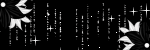
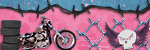
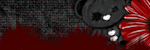



No comments:
Post a Comment