
Artwork by Ismael Rac. You need a license to use it work. Please check his website for licenesing info.
Template by Denz Designz
PTU Template, Cool Summer, by 3Ps in a Pod
Filters: Xero Radiance
Open template and duplicate. Close out the orginal. Delete the following layer, DenzDesignz, both life is sweet, both heart line.
Now activate large blue circle. Selections/Float-Defloat-Contract by 3. Open paper CoolSummer_pp8 and copy and paste as new layer. Selections/Invert and hit delete. Deselect.
Now activate 2 strips top layer and Selections/Float-Defloat-Contract by 3. Open paper CoolSummer_pp3 and copy and paste as new layer. Selections/Invert and hit delete. Deselect.
Now activate 2 strips bottom and Selections/Float-Defloat-Contract by 3. Open paper CoolSummer_pp3 and copy and paste as new layer. Selections/Invert and hit delete. Deselect.
Now activate Pink square and Selections/Float-Defloat. Open paper CoolSummer_ppr4 and copy and paste INSIDE selection. Deselect.
Now activate Pink circle and Selections/Float-Defloat-Contract by 3. Open Paper CoolSummer_ppr11 and copy and paste it INSIDE selections. Deselect.
Now activate blue circle and Selections/Float-Defloat-Contract by 3. Open paper CoolSummer_pp9 and copy and paste as new layer. Selections/Invert and hit delete. Deselect.
Now open your tube. Copy and paste it behind the 2 strips bottom layer. Resize and delete any overhang if needed.
Now activate you blue paper layer and selections/float-defloat. Copy and paste a close up tube as a new layer. Invert selection and hit delete. Deselect.
Now apply Xero Radiance with following settings :
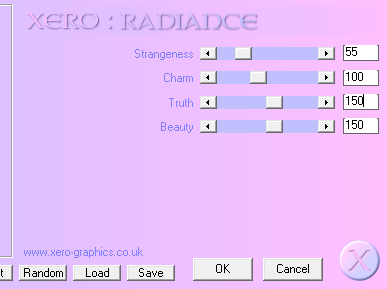
Now activate Pink Circle and selections/float-defloat. Copy and paste a close up tube as a new layer. Resize if want. Invert selection and hit delete. Deselect.
Apply same Xero settings as above.
Now time to add some elements. You add your own creativity here but if you want to look at my example that is fine.
Elements I used are ele22, ele24, ele27, ele92, ele9, ele91, and ele110.
I used ele110 in the background. Resized it by 70% or so. Move to the left upper corner. Duplicate/ Mirror/Flip.
Now add the butterfly. resize and position on the left side on the middle circle.
Now add the life raft and resize it as needed. Move to the left bottom corner. Now add the sun and resize. Position it behind the middle circle and in the upper left corner.
Now add the palm tree and resize and move to the right side behind your main tube.
Now add your copyright info and name and whatever else you would like.
Thank you for trying my tutorial. Any questions or comment leave in the chat box or email me at ChaneyJo@gmail.com
Template by Denz Designz
PTU Template, Cool Summer, by 3Ps in a Pod
Filters: Xero Radiance
Open template and duplicate. Close out the orginal. Delete the following layer, DenzDesignz, both life is sweet, both heart line.
Now activate large blue circle. Selections/Float-Defloat-Contract by 3. Open paper CoolSummer_pp8 and copy and paste as new layer. Selections/Invert and hit delete. Deselect.
Now activate 2 strips top layer and Selections/Float-Defloat-Contract by 3. Open paper CoolSummer_pp3 and copy and paste as new layer. Selections/Invert and hit delete. Deselect.
Now activate 2 strips bottom and Selections/Float-Defloat-Contract by 3. Open paper CoolSummer_pp3 and copy and paste as new layer. Selections/Invert and hit delete. Deselect.
Now activate Pink square and Selections/Float-Defloat. Open paper CoolSummer_ppr4 and copy and paste INSIDE selection. Deselect.
Now activate Pink circle and Selections/Float-Defloat-Contract by 3. Open Paper CoolSummer_ppr11 and copy and paste it INSIDE selections. Deselect.
Now activate blue circle and Selections/Float-Defloat-Contract by 3. Open paper CoolSummer_pp9 and copy and paste as new layer. Selections/Invert and hit delete. Deselect.
Now open your tube. Copy and paste it behind the 2 strips bottom layer. Resize and delete any overhang if needed.
Now activate you blue paper layer and selections/float-defloat. Copy and paste a close up tube as a new layer. Invert selection and hit delete. Deselect.
Now apply Xero Radiance with following settings :
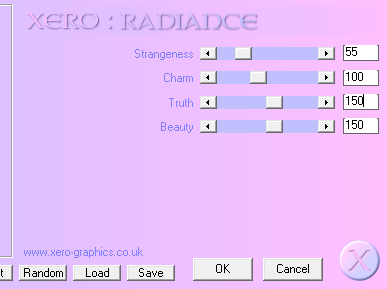
Now activate Pink Circle and selections/float-defloat. Copy and paste a close up tube as a new layer. Resize if want. Invert selection and hit delete. Deselect.
Apply same Xero settings as above.
Now time to add some elements. You add your own creativity here but if you want to look at my example that is fine.
Elements I used are ele22, ele24, ele27, ele92, ele9, ele91, and ele110.
I used ele110 in the background. Resized it by 70% or so. Move to the left upper corner. Duplicate/ Mirror/Flip.
Now add the butterfly. resize and position on the left side on the middle circle.
Now add the life raft and resize it as needed. Move to the left bottom corner. Now add the sun and resize. Position it behind the middle circle and in the upper left corner.
Now add the palm tree and resize and move to the right side behind your main tube.
Now add your copyright info and name and whatever else you would like.
Thank you for trying my tutorial. Any questions or comment leave in the chat box or email me at ChaneyJo@gmail.com

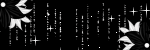
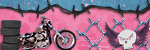
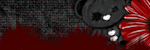



No comments:
Post a Comment