
Full Body and Close up tube
Artwork by Ismael Rac. You need a license to use his artwork. You can purchase it at AMI
PTU Scrapkit, Sweet Love, by 3Ps in a Pod.
Template #16 by ME. Download it HERE
Mask of choice.
Filter:
Mura Miester-Copies
Eyecandy Gradient Glow (optional)
Xero-Radiance
This tut was writen for those who have working knowledge of PSP
Open my template in PSP. Duplicate and close the original. Resize canvas by 700x500 (we can crop later if needed) Delete credits layer.
Open your full body tube and close up tube and copy and paste them as new layers. Duplicate the close up. Hide those layers.
Activate the slats layer and go to selections/select all, then float and then defloat. Open paper17_bcc and copy and paste as new layer. Invert selection and hit delete. Delete orignal slats layer. Invert selection again.Apply dropshadow of choice.
Open your one of your close up tube and apply Mura Meister Copies with the following settling
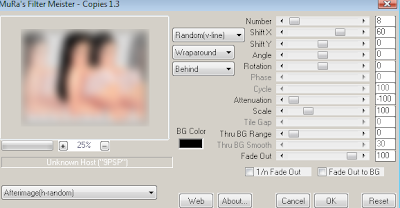
Invert Selection and hit delete. Deselect. Apply Xero Radiance with default settings and then change the blend mode to Multiply. Drag this layer to right above the slat layer.
Activate your graycircle layer and use magic wand to select it. Add new layer. Use 2 colors from the scrap kit for your foreground and background. I used a light purple and light pink. Choose Gradient Foreground and background and flood fill circle selection. Apply dropshadow of choice. DO NOT Deselect.
Now open your other closeup tube. Mirror and position inside the circle selection. Invert selection and hit delete. Go to layer properties and change blend mode to Luminacnce (L) and change opacity to 50% Drag this layer down to right above the circle layer.
Activate heart layer and use magic wand to select it. Open paper10_bcc and copy and paste as new layer. Resize by 80% and position in the heart selection so you can see that Hot Chick words. Selection/Invert and hit delete. Delect. Apply dropshadow of choice. Delete orginal heart layer.
Now unhide your fullbody tube and position where desired. Resize if needed and apply dropshadown of choice.
Now Add a new layer. Floodfill with #744473 or dark color of choice. Go to layer/Load Mask and choose your mask. Now go to layers/Merge group. Now drag this layer to the bottom.
Choose one of the glitterswirl elements and copy and paste as new layer Position at bottom right corner. Duplicate and flip and then mirror.
Now open flower5_bcc and copy and paste as new layer. Drag the layer so its right below your fullbody layer. Resize but 30% and postion it on the top part of the circle. Duplicate it and move it a lil to the left (see my tag for example)
Open flower3_bcc and copy and paste as new layer. Resize 40% and position between the other 2 flowers.
Now you can add anymore elements you want to make it your own. Add the copyright info and your name and you are done! Thank you for trying my tut! I would love to see your results!

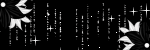
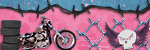
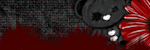



No comments:
Post a Comment