
Close up and Full body tube
Artwork by Elias Chazoudis. You need a license to use his artwork. You can purchase it from MPT.
Scrapkit She's a Diva by Angels Designz
Template #16 by ME. Download HERE
Filters used:
Gradient Glow
Open the template and duplicate it. Delete the credit layer and change the canvas size to 700x700 (can crop later)
Activate largegraycircle and use your magice want to select the right half. Open AD_Paper13 and copy and paste as new layer. Invert selection and hit delete. Deselect.
Activate largegraycircle again and use magic wand to select the left side this time. Open AD_Paper12 and copy and paste as new layer. Invert selection and hit delete. Deselect.
Open AD_Frame1 and copy and paste as new layer. Resize by 80%.
Activate lefthalfcircle and use magic wand to select it. Open AD_Paper2 and copy and paste as new layer. Invert selection and hit delete. Deselect.
Activate righthalfcircle and use magic wand to select it. Open AD_Paper3 and copy and paste as new layer. Invert selection and hit delete. Deselect.
Choose 2 contrasting colors for your foreground and background. I used #f264a8 for the foreground and black for the background. Choose your foreground/background gradient. No repeats, angle 315. Activate leftgraycircle and use magic wand to select it. Add new raster layer. Flood fill with gradient. Deselect. Use gradient glow to add a small white and black glow to it.
Change the angel on your gradient to 45. Now activate rightgraycircle and use magic wand to select it. Add new raster layer and flood fill with gradient.
Now copy and paste your close up tube as a new layer. If you haven't deselected your right circle go ahead and position your close up tube in the selection and invert the selection and hit delete. Deselect. Lower the opacity of your tube layer to 50%.
Duplicate your tube layer and mirror. Move the dupliated layer so that it is in the left circle layer. Activate your right gradient circle and add a gradient glow to it too.
Now activate the You Arent layer and add a small white gradient glow. Activate the Good Enough Layer and apply same white gradient glow.
Now you can add some elements to your liking. I started off adding AD_Perfume. Resize 30% and postion it to the lower left side of the tag. Now open AD_PinkDiamond C&P and resize 30% and postion it next to the perfume bottle. Now open AD_VelvetShoe and C&P and resize and position next to the perfume bottle.
Now open AD_GlitterButterfly2 and copy and paste as new layer. Resize 30% and position it on the top of the right circle. Duplicate layer and mirror. Move to the lower part of left circle.
Now open AD_Swirl1 and C&P as new layer. Drag it to the bottom layer. Move to the right side of tag. Duplicate and mirror
Now copy and paste your fullbody tube and position it where desired. Look at my tag for example. Now add your name. I used Will&Grace font and add a small white and black glow. Add your copyright info.
Artwork by Elias Chazoudis. You need a license to use his artwork. You can purchase it from MPT.
Scrapkit She's a Diva by Angels Designz
Template #16 by ME. Download HERE
Filters used:
Gradient Glow
Open the template and duplicate it. Delete the credit layer and change the canvas size to 700x700 (can crop later)
Activate largegraycircle and use your magice want to select the right half. Open AD_Paper13 and copy and paste as new layer. Invert selection and hit delete. Deselect.
Activate largegraycircle again and use magic wand to select the left side this time. Open AD_Paper12 and copy and paste as new layer. Invert selection and hit delete. Deselect.
Open AD_Frame1 and copy and paste as new layer. Resize by 80%.
Activate lefthalfcircle and use magic wand to select it. Open AD_Paper2 and copy and paste as new layer. Invert selection and hit delete. Deselect.
Activate righthalfcircle and use magic wand to select it. Open AD_Paper3 and copy and paste as new layer. Invert selection and hit delete. Deselect.
Choose 2 contrasting colors for your foreground and background. I used #f264a8 for the foreground and black for the background. Choose your foreground/background gradient. No repeats, angle 315. Activate leftgraycircle and use magic wand to select it. Add new raster layer. Flood fill with gradient. Deselect. Use gradient glow to add a small white and black glow to it.
Change the angel on your gradient to 45. Now activate rightgraycircle and use magic wand to select it. Add new raster layer and flood fill with gradient.
Now copy and paste your close up tube as a new layer. If you haven't deselected your right circle go ahead and position your close up tube in the selection and invert the selection and hit delete. Deselect. Lower the opacity of your tube layer to 50%.
Duplicate your tube layer and mirror. Move the dupliated layer so that it is in the left circle layer. Activate your right gradient circle and add a gradient glow to it too.
Now activate the You Arent layer and add a small white gradient glow. Activate the Good Enough Layer and apply same white gradient glow.
Now you can add some elements to your liking. I started off adding AD_Perfume. Resize 30% and postion it to the lower left side of the tag. Now open AD_PinkDiamond C&P and resize 30% and postion it next to the perfume bottle. Now open AD_VelvetShoe and C&P and resize and position next to the perfume bottle.
Now open AD_GlitterButterfly2 and copy and paste as new layer. Resize 30% and position it on the top of the right circle. Duplicate layer and mirror. Move to the lower part of left circle.
Now open AD_Swirl1 and C&P as new layer. Drag it to the bottom layer. Move to the right side of tag. Duplicate and mirror
Now copy and paste your fullbody tube and position it where desired. Look at my tag for example. Now add your name. I used Will&Grace font and add a small white and black glow. Add your copyright info.

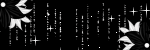
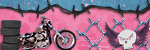
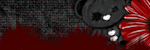



No comments:
Post a Comment