
Tube and close up tube.
Artwork by Jose Cano. You need a license to use his work and you can purchase that from MPT
Template #14 by Me. Download it from my Template blog HERE
Mask of choice. I don't know where I got the mask I used so if anyone recognizes it please send me a message and let me know so I can credit them properly
Filters needed- Penta.com Color Dot
Vanderlee - Unplugged -Interlace
Eyecandy 5 Gradient glow
Open my template, Shift+D to duplicate it. Change canvas size to 715x400
Activate your oval layer and use magic wand to select it. Smooth your selection by going to Selections/Modify/Smooth Amount 10 Corner Pixels 10. Flood Fill with black or color of choice.
Activate black rectangle and use magic wand to selct it. Smooth your selections like before. Flood fill with dark color from tube. Go to filter and use Penta.com Color dot : Value 255 Distance 10. R,B,G all 255. Deselect.
Activate gray rectangle and use magic wand to select it. Smooth your selection like before. Flood fill with light color from your tube. Go to Vanderlee filter/Interlace. Use default settings or play around till you find setting that you like.
Activate heart1 layer. Select and smooth. Flood fill with light color from your tube or a gradient of choice. Use EyeCandy Gradient glow to add a small white glow to it. Do the same for heart2 layer.
Activate Sexylicious layer. Select and smooth and fill with color or gradient of choice. Add gradient glow to this layer as well.
Now for the fun part.
First you can add your full body tube and postion it where you like. Add drop shadow of choice
Now reactivate gray rectangle and copy and paste your close up tube. Duplicate your tube layer and drag the duplicated layer below gray rectangle layer and hide it.
Now activate gray rectangle again and go to selections/float and then defloat. With your tube layer active, invert your selection and hit delete. Deselect and change layer properties to Multiply.
Now activate black layer and selection/float then defloat. Activate duplicated tube layer and invert selection and hit delete. Change layer properties to lighten.
Add a new layer for your mask. Flood fill it with color or gradient of choice and then add your mask. Merge group.
Add your copyright info and your name. Don't forget to add my name as well ;) just kidding.

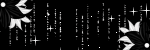
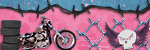
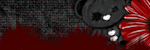



No comments:
Post a Comment