
Tube of choice
Artwork by Ismael Rac. You need a license to use his artwork, you can purchase one at AMI
PTU Scrapkit, Cat Scratch Fever, by 3P's in a Pod
Filters used:
Xero Radiance (optional)
Open new canvas 700x700, we can resize later.
Open CatScratchFever_frame1 and copy and paste as new layer.
Resize by 60% and move to the upper part of your canvas
Use magic wand to select inside the frame and expand by 2 pixels. Go to selections/modify/expand.
Open CatScratchFever_pp17 and copy and paste as new layer. Invert selection (selections/invert) and hit delete. Invert selection and drag layer below frame layer.
Now open closeup tube and copy and paste as new layer. Invert selection again and hit delete.
Now go to effect and apply Xero Radiance with default settings. Change layer properties to Luminance (L)
Open CatScratchFever_frame3 and copy and paste as new layer. Drag above frame layer and resize by 70%. Position it at the bottom part of your chain frame.
Open CatScratchFever_elm31 and copy and paste as new layer. Drag to bottom of layers and postion in the right corner. Duplicate and mirror.
Add a new layer and rename it filmstrip back. Drag it just below the filmstrip layer. Open CatScratchFever_pp33 and copy it.
Now activate your filmstrip layer. Use magic wand to select inside the first box and modify by 2 pixels. Now activate your filmstrip back and copy paper into selection. Deselect.
Do the same thing for the other 3 boxes.
Now merge the 4 tube layers together and apply Xero Radiance effect again.
Now activate the filmstrip layer again and use magic wand to select the first box. Now open your tube and copy and paste as a new layer. Position it where desired inside the marching ants and then Invert selection and delete. Deselect. Now duplicate layer and mirror.
Activate filmstrip layer again and select the second box. Copy and paste tube and positon again and invert selection and hit delete. Deselect and duplicate and mirror. (I used a reg tube and then a close up but if you dont have that you can always resize the tube to get the diffrent sizes like I have)
Now merge the 4 tube layers together and apply Xero Radiance effect again.
Open CatScratchFever_elm64 and copy and paste as new layer. Move to the right side of the tag.
Now open your full body tube and copy and paste as new layer. Move to the left side of tag.
Now we can add some elements for our own lil flare. I added the handbag element and the black and red bow.
Now add your name and copyright info.
Artwork by Ismael Rac. You need a license to use his artwork, you can purchase one at AMI
PTU Scrapkit, Cat Scratch Fever, by 3P's in a Pod
Filters used:
Xero Radiance (optional)
Open new canvas 700x700, we can resize later.
Open CatScratchFever_frame1 and copy and paste as new layer.
Resize by 60% and move to the upper part of your canvas
Use magic wand to select inside the frame and expand by 2 pixels. Go to selections/modify/expand.
Open CatScratchFever_pp17 and copy and paste as new layer. Invert selection (selections/invert) and hit delete. Invert selection and drag layer below frame layer.
Now open closeup tube and copy and paste as new layer. Invert selection again and hit delete.
Now go to effect and apply Xero Radiance with default settings. Change layer properties to Luminance (L)
Open CatScratchFever_frame3 and copy and paste as new layer. Drag above frame layer and resize by 70%. Position it at the bottom part of your chain frame.
Open CatScratchFever_elm31 and copy and paste as new layer. Drag to bottom of layers and postion in the right corner. Duplicate and mirror.
Add a new layer and rename it filmstrip back. Drag it just below the filmstrip layer. Open CatScratchFever_pp33 and copy it.
Now activate your filmstrip layer. Use magic wand to select inside the first box and modify by 2 pixels. Now activate your filmstrip back and copy paper into selection. Deselect.
Do the same thing for the other 3 boxes.
Now merge the 4 tube layers together and apply Xero Radiance effect again.
Now activate the filmstrip layer again and use magic wand to select the first box. Now open your tube and copy and paste as a new layer. Position it where desired inside the marching ants and then Invert selection and delete. Deselect. Now duplicate layer and mirror.
Activate filmstrip layer again and select the second box. Copy and paste tube and positon again and invert selection and hit delete. Deselect and duplicate and mirror. (I used a reg tube and then a close up but if you dont have that you can always resize the tube to get the diffrent sizes like I have)
Now merge the 4 tube layers together and apply Xero Radiance effect again.
Open CatScratchFever_elm64 and copy and paste as new layer. Move to the right side of the tag.
Now open your full body tube and copy and paste as new layer. Move to the left side of tag.
Now we can add some elements for our own lil flare. I added the handbag element and the black and red bow.
Now add your name and copyright info.

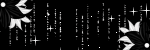
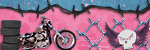
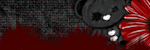



No comments:
Post a Comment