
You will need:
Tube, Close up and full/half body, Artwork by Ismael Rac you can now purchase his tubes at his independant store HERE
Scrapkit, Hot Music, by Toxic Desirez
Filters used (but optional)
Xero Radiance
Eye Candy gradient glow
New file 700x700 (resize/crop later)
Open your tubes, full/half body and close up. Minimize for later.
Open Kristin-Hot Music-Frame 2 and copy and paste as new layer. Resize by 70%. Now use magic wand to select in each part of the frame. Expand selection by 2 and add new raster layer. Open Paper of choice and copy and paste INTO selection. Drag that layer below the frame layer. DO NOT deselect
Copy and paste your half body tube and drag it above the frame layer. Resize if needed.(if her head is out of the frame thats ok we will move he down later) Position it so that one leg is in the part of the frame and the other leg is in the other part. If your tube isn't shaped for that position just put both "legs" in one part of the frame. Selections/Invert and use your eraser tool to erase the the part of the tube that hang over. Deselect.
Now activate the frame layer again and use your magic wand to select just one half of the frame. Expand by 2. Open your close up and copy and paste as new layer. Selections/Invert and hit delete. Deselect. Go to Effect/Xero Radiance with default settings. Change layer properties to Luminance (L)
Now duplicate and mirror. Position it in the frame if needed. Hide your half/full body tube. Merge visible. Now unhide your tube layer and activate it and choose merge down. Now move them to the bottom part of the image.
Now open CD and copy and paste as a new layer. Position on the upper left side and drag it to the bottom. Now go to Selections/Select all/Float, then Defloat. Copy and paste your close up again and selections/invert and hit delete. Change the layer properties to soft light.
Now open the following elements:
Piano Keys
sparkles
Tag 1
Flower 1 & 2
Glitter 2
doodle 3
Copy and paste Glitter 2 as new layer. Resize by 90% and move to the bottom.
Copy and paste piano keys, resize by 70% and move to the top and position at the bottome of the tag.
Copy and paste tag 1 as new layer and resize 70% or so and postion it to the lower right side.
Copy and paste sparkles and postion desired.
Activate CD layer and copy and paste doodle. resize and postion to the upper right side.
Copy and paste flower 1. Resize 50% and position on the upper left side of the frame.
Copy and paste flower 2. Resize 50% and position on the upper right side of the frame.
Now add your name. I used the font Pornstar in black. Added noice at 80% Gausian. Then Gradient glow with orange color of the kit.
Don't forget your copyright info ;) Thank you Kristin for this lovely kit!

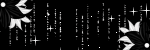
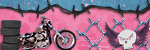
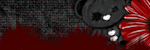



No comments:
Post a Comment