
Artwork by Keith Garvey which you can purchase license HERE
PTU Scrapkit by 3Peas in a Pod which you can purchase HERE
Template by me HERE
Mask of choice
Filter used:
Xero Radiance
This tutorial was wrote for those with working knowledge of PSP.
Open template duplicate, resize by 70% and then close the original.
Open paper of choice and copy and paste as new layer. Preferably a dark paper. Drag to the bottom and apply mask of choice.
Now activate rectangle layer and use magic wand to select it. Open another paper of choice and copy and paste as new layer. Invert selection and hit delete. Deselect.
Now activate circle one layer and select it with magic wand. Open a paper of choice and copy and paste into selection. Now copy and paste your tube and invert selection and hit delete. Do the same steps for circle 2
Now activate oval and use magic wand to select it. Open paper of choice and copy and paste into selection. Open your main tube and copy and paste as new layer. Invert selection and erase the extra that hangs over.Deselect.
Add dropshadow to the glitter oval and rectangle. Appy Xero Radience filter to your main tube at default settings
Now time to add some elements. First add one of the champagne bottles. Resize to desired size. Look at my tag for example. Do the same for the champagne glass. Add dropshadow of choice.
Now add one of the rose, resize if needed. Drag below tube layer and position to the right side of the oval.
Now add Bad Romance wordart. Resize to desired size and move to the lower left side of the tag.
Now add the heart dangle and put on the right side of the rectangle. Resize and dupicate, then mirror
Add your copyright info and name. You are done! Hope you enjoyed my tutorial and I would love to see your creations.

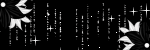
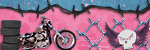
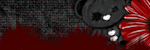



No comments:
Post a Comment