Artwork by Ismael Rac. You need to purchase a license to use his work from AMI.
My Bad Girl kit which you can purchase from one of the stores I sell in. Scraps With Attitude or Just 4 Taggers.
My template which you can download from my other blog here

Open CJC_temp09
Resize canvas 700x700
Delete grayrectangle 1 and 2 layers. We wont use those (unless you want to do your own thing with them)
Activate largegraycircle layer and use magic wand to select it. Open paper of choice (I used CJC_BadGirl_ppr0) and copy and paste as new layer. Resize paper layer by 60% and invert selection and hit delete. Deselect.
With you Largecircle layer activate open CJC_BadGirl_06 and copy and paste as new layer and resize 68%. Move so its right over the Largecircle.
Activate blackrectangle1 layer and use magic wand to select it. Open CJC_BadGirl_ppr14 (or paper of your choice. Resize by 60% and then copy and paste it as new layer. Selections/Invert and hit delete. Deselect. Add dropshadow of choice. Repeat for blackrectangle2.
Activate Glittercirle1 and colorize it with following setting: Hue- 133 Sat-252. Do the same for Glittercircle2.
Choose 2 contrasting colors for your foreground/background gradient. I used black (000000) and the purple color from the BadGirl Pallet (#de0be6). Activate your graycircle2 and select it with magic wand. Add new raster layer and fill with gradient. Delete orginal graycircle layer. Add your tube as new layer, position it where desired and invert selections and hit delete. Change layer properties to Luminace (L).
Repeat for graycirclelayer2. You can use a differnt tube like I did or the same one. Use your creativity to make it your own.
Copy and paste your main tube. Resize as needed. Now for the fun part. Adding all the elements. Here is where you can use your creativity but I will tell you what I did for guidance.
Open CJC_BadGirl_elm38. Resize 80%. Copy and paste as new layer and drag to the bottom. Move to the top left corner. Duplicate layer and move to the bottom right.
Open CJC_BadGirl_elm49. Copy and paste as new layer. Resize 40% and move where desired or look at my tag for example.
open CJC_BadGirl_elm34 and copy and paste as new layer and move where desired.
Add a few more elements to your liking. Add your copyright and name and you are done! Don't it look and FEEL great ;) MAN I love tagging!! I hope you liked my tut and please send me some of your creations so I can show them off for ya. Send them to ChaneyJo@gmail.com
My Bad Girl kit which you can purchase from one of the stores I sell in. Scraps With Attitude or Just 4 Taggers.
My template which you can download from my other blog here

Open CJC_temp09
Resize canvas 700x700
Delete grayrectangle 1 and 2 layers. We wont use those (unless you want to do your own thing with them)
Activate largegraycircle layer and use magic wand to select it. Open paper of choice (I used CJC_BadGirl_ppr0) and copy and paste as new layer. Resize paper layer by 60% and invert selection and hit delete. Deselect.
With you Largecircle layer activate open CJC_BadGirl_06 and copy and paste as new layer and resize 68%. Move so its right over the Largecircle.
Activate blackrectangle1 layer and use magic wand to select it. Open CJC_BadGirl_ppr14 (or paper of your choice. Resize by 60% and then copy and paste it as new layer. Selections/Invert and hit delete. Deselect. Add dropshadow of choice. Repeat for blackrectangle2.
Activate Glittercirle1 and colorize it with following setting: Hue- 133 Sat-252. Do the same for Glittercircle2.
Choose 2 contrasting colors for your foreground/background gradient. I used black (000000) and the purple color from the BadGirl Pallet (#de0be6). Activate your graycircle2 and select it with magic wand. Add new raster layer and fill with gradient. Delete orginal graycircle layer. Add your tube as new layer, position it where desired and invert selections and hit delete. Change layer properties to Luminace (L).
Repeat for graycirclelayer2. You can use a differnt tube like I did or the same one. Use your creativity to make it your own.
Copy and paste your main tube. Resize as needed. Now for the fun part. Adding all the elements. Here is where you can use your creativity but I will tell you what I did for guidance.
Open CJC_BadGirl_elm38. Resize 80%. Copy and paste as new layer and drag to the bottom. Move to the top left corner. Duplicate layer and move to the bottom right.
Open CJC_BadGirl_elm49. Copy and paste as new layer. Resize 40% and move where desired or look at my tag for example.
open CJC_BadGirl_elm34 and copy and paste as new layer and move where desired.
Add a few more elements to your liking. Add your copyright and name and you are done! Don't it look and FEEL great ;) MAN I love tagging!! I hope you liked my tut and please send me some of your creations so I can show them off for ya. Send them to ChaneyJo@gmail.com

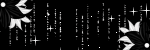
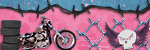
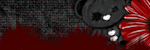



No comments:
Post a Comment