
Artwork by Ismael Rac. You need a license to use his artwork and you can purchase that at AMI
Template 143 by Toxic Desirez here
Scrapkit GlamPrincess PTU by Addictive Pleasures.
Open template, Duplicate and close the original. Delete the credits layer and background layer and then resize canvas to 700x700. We can crop layer.
Open P8 or paper of choice. Activate top Pink Circle layer and select with magic wand. Copy and paste P8 as new layer. Selection/Invert and delete orginal Pink circle layer.
Choose to colors of your choice. I used a light blue and light purple to match the scrapkit I am using. Make Left Frame Back active and go to Selection/Float, then Defloat and fill with gradient.
Do the same for layer Frame Back Right.
Make Glitter Circle layer active. Go to Adjust/ Hue and Saturation/ Colorize and use these settings= Hue-145 Satuation-179 or whatever settings you would like.
Make the back Pink Circle layer active and go to Adjust/Hue and Saturation/ Colorize using these settigs= Hue-210 Saturation-116 or settings you like.
Make Upper Right Circle active and use magic wand to select it. Open P7 and copy and paste as a new layer. Selections/Delete and then deselect and delete the orginal Upper Right Circle layer.
Do the same for Lower Left Circle layer.
Make Upper Right Glitter Circle active. Go to Adjust/ Hue and Saturation/ Colorize using these settings - Hue-230 Saturation-255 and then go to Adjust Bighten/Contrast and use these settings= Brightness-75 and Contrast- (-50)
DO the same for Lower Left Glitter Circle.
Active Upper Left Rectange and use magic wand to select it. Open P2 or any paper of choice and then copy and paste as a new layer. Go to Selections/Invert and hit delete and then deselect.
Do the same for Lower Right Rectangle
Change the color of the dotted lines if desired.
Now the fun part, adding all the elements then the tubes.
First element I added was the Pearl. Delete the Sm Stars. Open Pearl and copy and paste as as new layer. Resize by 30%. Move over to the left end of the thin rectangle. Dupliate and Mirror.
Now the lips. Make the Lrg Stars layer active and then delete. Copy and Paste Lips as new layer and resize by 50% Dupliate and postion them where desired. Activate Sparkle Sheet and paste as new layer. Drag it so that its right above the lower Right rectangle.
Now open glitter and copy and paste as new layer. Drag it to the bottom of the tag. You might have to duplicate it and position one in the upper left corner and one in the lower right corner.
Now paste your main tube in the center. Then if you are using a close up activate Frame back left and selections/Float/ then Defloat. Paste the tube and postion it in the center and then hit delete. Deselect and lower layer opacity to 50.
Duplicate layer and hit mirror. Then add your credits, any other odds and ends you like and you are done!! Thank you for trying my tut and I hope that you enjoyed it! Make sure you give love whenever you download something from someone! They work hard to make these for us to use.

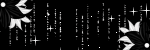
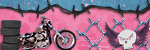
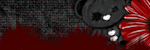



No comments:
Post a Comment