
Artwork by Keith Garvey. You need a license to use his work and you can get one from MPT
Template CJC_temp10 by Me and you can download HERE
Scrapkit called GarvGirl2 by Addictive Pleasures
Filters used:
Eye Candy Gradient Glow
Open CJC_temp10 and duplicate and close original.
Activate the black rectangle and use the magic want to select it. Open p1 and copy and paste it as new layer. Invert selection and hit delete key.
Use Eye candy gradient glow and give it a small pink glow or color of your choice.
Activate upperleftgraycirlce and use magic wand to select it. Open p9 and copy and paste as new layer. Invert selection and delete. Copy and paste your tube. Position it where desired and hit delete again.
Do the same for lowerrightcircle. Then change the layer properties on both tube layers to soft light.
Activate Topsquareframe. Select with magic wand. Flood fill with black. Do the same to midsquareframe and lowersquareframe.
Now choose 2 colors for you gradient glow. Chose foreground/background angle 0 and repeat 0
Activate uppersquare and select it with magic wand and flood fill with gradient. Copy and paste your tube. duplicate 3 time and hide 2 of the layer.
Activate midsquare and select it with magic want and flood fill with gradient. Unhide and activate one of your tube layers. Invert and delete.
Activate lowersquare layer and select if with magic wand and flood fill with gradient. Unhide and activate you last tube layer, invert and delete. Deselect. You may have to arrange the tube layers a lil
Change the tube layers properties to Luminance (L)
Open screw element and copy and paste as a new layer. Resize by 30% and dupicate it 2 times. Position them at the corners of the squares
Activate longgrayrectangle and use magic wand to select it. Open p12 or a paper of your choice and copy and paste it as new layer. Invert selection and hit delete. Delete the original longgrayrectangle layer.
Open star and copy and paste it as new layer. Resize by 30% and move to the left of the rectangle. Duplicate and mirror. Delete my stars layer.
Activate GarvGirl layer and give it a small white glow using eye candy gradient glow.
Open stardecor and copy and paste as new layer. Resize as needed and position it right above the long rectangle layer.
Open one of the skull elements and copy and paste as new layer. resize to your desire and move to the upper right side.
Now open glitter and copy and paste as new layer. Move move to the back. Duplicate so that you can make the glitter shown from all side. Now you can add your main tube. Add copyright and name and you are done!! Feel free to add more elements or diffrent elements to make it your own. I would love to see what you come up with!! Email tags to ChaneyJo@gmail.com
Template CJC_temp10 by Me and you can download HERE
Scrapkit called GarvGirl2 by Addictive Pleasures
Filters used:
Eye Candy Gradient Glow
Open CJC_temp10 and duplicate and close original.
Activate the black rectangle and use the magic want to select it. Open p1 and copy and paste it as new layer. Invert selection and hit delete key.
Use Eye candy gradient glow and give it a small pink glow or color of your choice.
Activate upperleftgraycirlce and use magic wand to select it. Open p9 and copy and paste as new layer. Invert selection and delete. Copy and paste your tube. Position it where desired and hit delete again.
Do the same for lowerrightcircle. Then change the layer properties on both tube layers to soft light.
Activate Topsquareframe. Select with magic wand. Flood fill with black. Do the same to midsquareframe and lowersquareframe.
Now choose 2 colors for you gradient glow. Chose foreground/background angle 0 and repeat 0
Activate uppersquare and select it with magic wand and flood fill with gradient. Copy and paste your tube. duplicate 3 time and hide 2 of the layer.
Activate midsquare and select it with magic want and flood fill with gradient. Unhide and activate one of your tube layers. Invert and delete.
Activate lowersquare layer and select if with magic wand and flood fill with gradient. Unhide and activate you last tube layer, invert and delete. Deselect. You may have to arrange the tube layers a lil
Change the tube layers properties to Luminance (L)
Open screw element and copy and paste as a new layer. Resize by 30% and dupicate it 2 times. Position them at the corners of the squares
Activate longgrayrectangle and use magic wand to select it. Open p12 or a paper of your choice and copy and paste it as new layer. Invert selection and hit delete. Delete the original longgrayrectangle layer.
Open star and copy and paste it as new layer. Resize by 30% and move to the left of the rectangle. Duplicate and mirror. Delete my stars layer.
Activate GarvGirl layer and give it a small white glow using eye candy gradient glow.
Open stardecor and copy and paste as new layer. Resize as needed and position it right above the long rectangle layer.
Open one of the skull elements and copy and paste as new layer. resize to your desire and move to the upper right side.
Now open glitter and copy and paste as new layer. Move move to the back. Duplicate so that you can make the glitter shown from all side. Now you can add your main tube. Add copyright and name and you are done!! Feel free to add more elements or diffrent elements to make it your own. I would love to see what you come up with!! Email tags to ChaneyJo@gmail.com

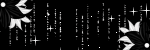
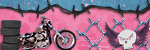
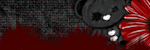



No comments:
Post a Comment