
Artwork by Ismael Rac get at AMI
Scrapkit Rock Baby by Pink Pleasures Scraps
Mask #407 by Vix here
Open RB_pp11. Duplicate and close original. Apply Vix mask #407. Merge Group
Take selection tool, rectangle, and outline the inside of one of the rectangles.
Copy and paste your tube. Move into the selection then invert selection and delete. Select none.
Duplicate tube. Name layers Tube1 and Tube2.
Make Tube1 layer active and duplicate it. Apply Gaussian blue - 4 to the original layer.
Go to layer properties and change blend mode to soft light.
Activate Copy of Tube1 layer and change blend mode to Luminace Legacy.
Go to Tube2 layer and repeat the same steps as above. Merge all Visible.
Open RB_ele35 and copy and paste it as a new layer. Bring the layer under the merged layer.
Move to upper left corner. Duplicate, Mirror and Flip.
Copy and paste your tube. Position it they way you like. Apply dropshadow to your liking.
Now you can choose elements you like and postion them how you like.
Dont forget to add credits where needed.
Thank you and hope you enjoyed my tut.

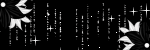
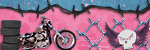
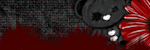



No comments:
Post a Comment